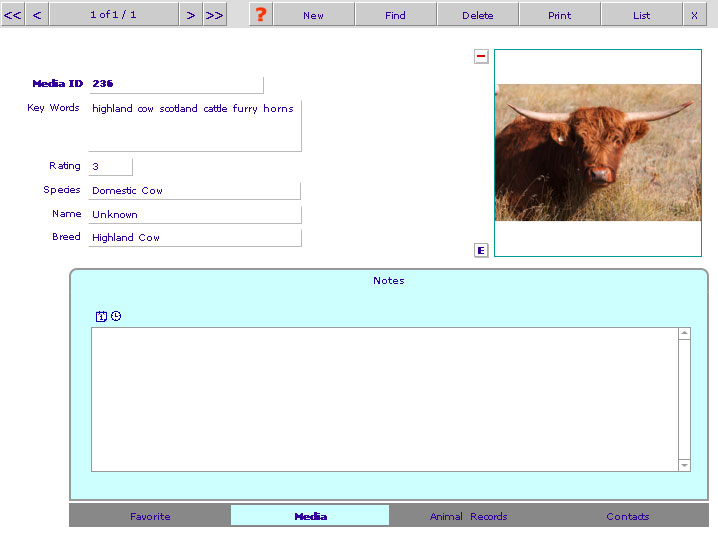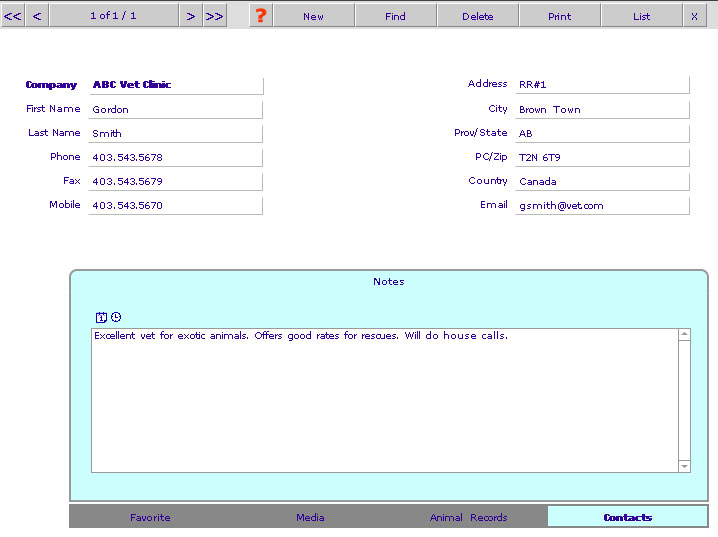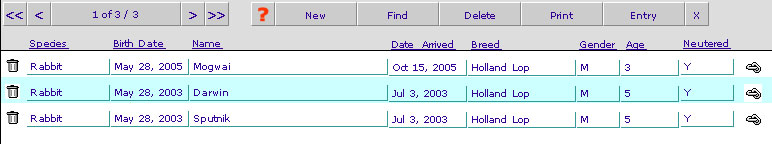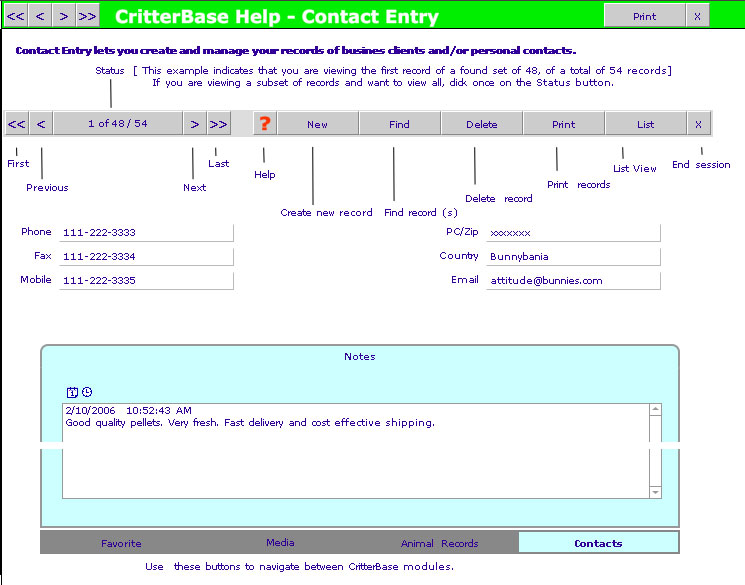| Byte Software Solutions Inc. | ||||||
|
|
||||||
|
|
||||||
|
CritterBase © 2008 Byte Software Solutions Inc.™ $40.00 USD R.A.S.T.A. RESCUE IN ALBERTA, CANADA WILL RECEIVE PROCEEDS FROM SALES CritterBase is a user friendly software program for animal caregivers who want to manage their images and all information on the animals in their care, medical information and notes. CritterBase also includes a contact module. There are no limit to how may animals you have, each will have a designated record with all the informationthat you want to keep. You don't have time for data entry? CritterBase makes data entry a snap. The program automatically tracks and updates all information pertaining to each animal, photo or movie clip, and finding just the right photo or movie is a breeze with CritterBase's easy to use internal search feature. How To Purchase CritterBase... Check out some of the features below. Click on any image to enlarge. |
|
|
|
|
|
|
|
The Contact Module lets you maintain information about your vets, family, friends or even clients. |
|
|
Each of the CritterBase Modules let you view records as a list. This example shows the Media Module List. |
|
|
|
System Requirements For Mac or Windows |
|
|
For Mac OS X - Apple G3 or higher (no G3 upgrade cards). 128MB of RAM. Hard disk drive. Mac OS X v10.2.8 or later.
|
|
|
For Windows - Pentium 300MHz or higher. 64MB of RAM for Windows 2000. 128MB of RAM for Windows XP. Hard disk drive. Windows 2000 (Service Pack 4), Windows XP (ServicePack 1).
|
|